Corporate Signature Information
To edit your signature information, follow the instructions below:
- Login to https://selfservice.trocglobal.com using your T-ROC Corporate email credentials
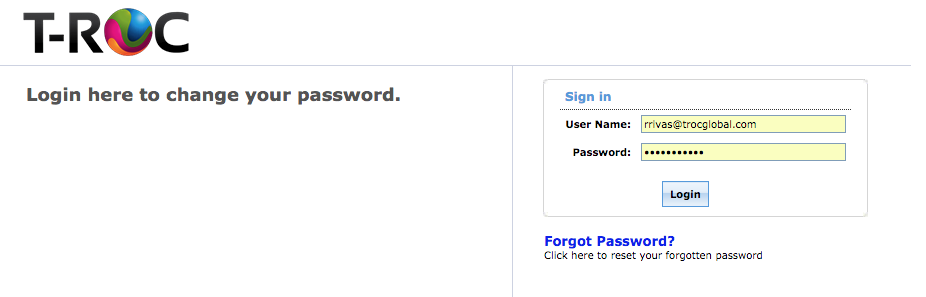
- Once you log-in, click on the My Info tab (no need to change your password)
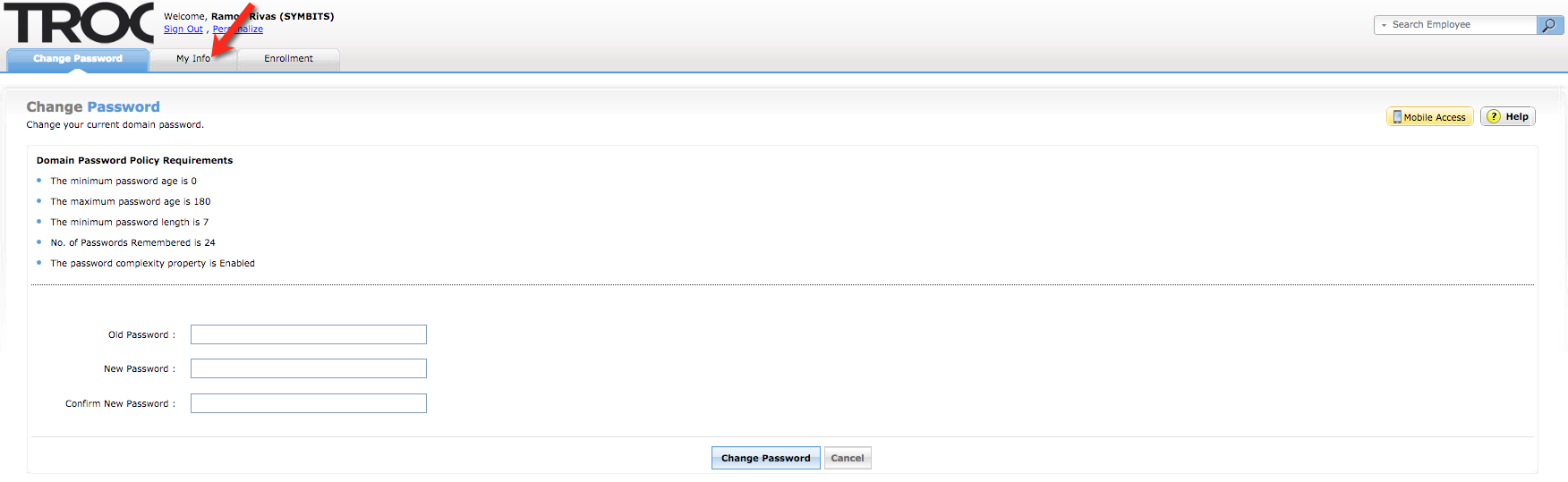
- From this page you will be able to add/edit/remove Office, Direct, or Mobile phone Numbers (If you leave any of those blank, they won’t appear on your signature).
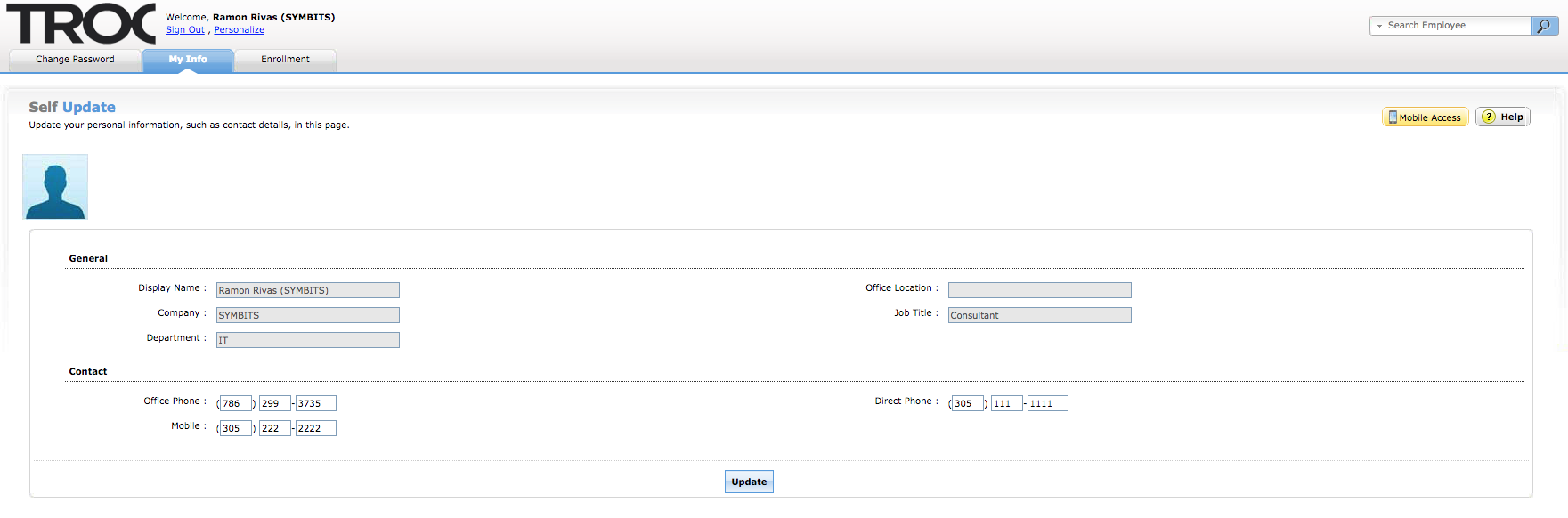
- Once you are done changing the phone numbers, click Update to save your changes, and you can Sign Out of the portal.
- Only phone numbers can be changed by you. Any changes to your name, company/department or title, need to be process by the People Experience team
- It takes a few hours for the changes to be reflected on the user’s signature.

